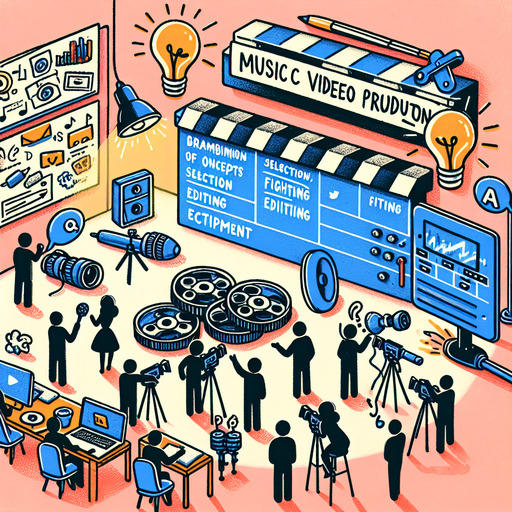
How to Produce a Music Video on a Budget
-
Table of Contents
Ready to create an amazing music video without breaking the bank? Discover expert tips and tricks on how to produce a music video on a budget! Learn More
Introduction
Producing a music video on a budget requires creativity, resourcefulness, and strategic planning. By leveraging affordable technology, enlisting the help of talented friends or local artists, and focusing on strong storytelling, you can produce a music video on a budget that is both compelling and professional. This guide will walk you through the essential steps, from pre-production planning and location scouting to shooting and post-production, ensuring that you maximize your resources while delivering high-quality results.
Top Tips for Music Video Production on a Budget: From Concept to Completion
Developing a Concept for a Music Video on a Budget
Producing a music video on a budget starts with a strong concept. A great concept doesn’t require a big budget—just creativity and a clear understanding of the song’s message. Brainstorm ideas that align with the tone and lyrics of the music, and consider settings and themes that can be executed with minimal resources. A compelling narrative, combined with clever visuals, can elevate the entire production.
Location Scouting on a Budget
Location is key in setting the visual tone. For a budget-friendly approach, look for public parks, urban areas, or friends’ homes that can serve as versatile backdrops. Always ensure you have the necessary permissions, especially if you’re shooting in public spaces. Leveraging natural light during “golden hours” (early morning or late afternoon) can also add a cinematic touch without requiring expensive lighting gear.
Maximizing Resources for Filming
Filming on a budget doesn’t mean compromising on quality. Many smartphones now offer high-definition video capabilities, making them a viable option for those without access to professional cameras. A stable tripod or DIY stabilization solutions (like handheld gimbals or a skateboard for smooth tracking shots) can improve video quality. Reaching out to friends or local talent for cast and crew can also help save on costs while keeping the production tight and focused.
Essential Music Video Equipment for Budget-Friendly Filming
Choosing a Camera for Budget-Friendly Music Videos
A high-quality camera is indispensable for producing a music video on a budget. While top-tier professional cameras are costly, DSLR and mirrorless cameras from brands like Canon, Nikon, and Sony offer impressive video capabilities at more affordable prices. Even smartphones equipped with advanced cameras can produce excellent video quality. Stabilizing your shots with a tripod or gimbal can give your video a professional edge without the high cost.
Lighting for Budget-Friendly Music Videos
Good lighting is essential for high-quality visuals. Natural light is cost-effective but unpredictable. A small investment in lighting equipment, such as softbox lights, LED panels, or ring lights, can dramatically improve the look of your video. Reflectors and diffusers can help manipulate light and achieve the desired effects without the need for expensive lighting rigs.
Audio Equipment for Budget-Friendly Music Videos
Even though the music is pre-recorded, capturing clean ambient sound or dialogue can enhance the video’s quality. A shotgun or lavalier microphone can provide clear sound while keeping costs low. A portable audio recorder can also ensure higher quality sound than relying on built-in camera microphones.
How to Achieve Cinematic Music Videos with Affordable Lighting and Editing Techniques
Affordable Lighting Techniques for Cinematic Videos
To achieve a cinematic look on a budget, utilize natural light during golden hours or repurpose household lights (e.g., desk lamps or string lights). Diffusing light through white sheets or shower curtains softens harsh light and creates a more professional look. Colored gels can also be used to add atmosphere without expensive lighting gear.
Editing Techniques for a Professional Look
Post-production is where your music video comes to life. Free or low-cost software like DaVinci Resolve or HitFilm Express offers powerful editing tools. Color grading can add depth and mood to your video, while LUTs (pre-set color profiles) can help you achieve a cinematic look. Syncing cuts to the beat of the song and adding subtle effects like light flares can also elevate the production value.
Enhancing Video with Sound Design
Even in a music video, sound design plays a crucial role in immersing the viewer. Adding ambient sound effects or subtle background noises can make scenes more realistic. Many royalty-free sound libraries provide high-quality sound effects at no extra cost, helping to boost your production’s overall quality.
Q&A
- What are some cost-effective locations for shooting a music video?
Public parks, urban streets, friends’ houses, and local businesses can serve as cost-effective locations for a music video shoot. - How can you minimize costs on equipment for a music video production?
Borrowing gear, using smartphones with high-quality cameras, and renting equipment from local shops can minimize production costs. - What are some ways to save money on post-production for a music video?
Free or low-cost editing software like DaVinci Resolve, as well as collaborating with amateur editors, can significantly reduce post-production costs.
For more tips on budget-friendly video production, check out Videomaker.